$97.00Add to cart
Streamline Your Audits, Save Hours, and Boost Productivity with the Original Excel Audit Toolbar!
Join hundreds of Professionals streamlining their Audit process with The Excel Audit Tickmark Toolbar
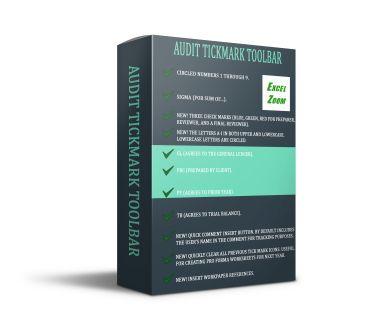
- SAVE TIME WITH YOUR AUDIT
Quickly and Easily insert Audit Tickmarks into your spreadsheet with a single click - PROFESSIONAL AND STANDARDIZED
Standarise your work and give your audits the professional touch - QUICK AND SIMPLE
Nothing could be easier to use. Designed with simplicity at its heart for finance professionals
The audit tick mark package has 30+ red symbols available to annotate worksheets, 6 Preparer, Reviewer and Final Reviewer check marks along with a Preparer and Reviewer sign-off feature. Additional borders, Comment insertion and Workpaper reference buttons make this Excel Add-in a must have tool for Auditors, CPA’s, Accountants or anyone who regularly works with spreadsheets. The Audit Tickmark toolbar provides a simple, unified method of adding tick marks in excel. The Excel tick marks included are listed below
Included in the Excel Audit Tick toolbar
- Circled numbers 1 through 9.
- Sigma (for sum of…).
- NEW! Three audit tick marks (blue, green, red for preparer, reviewer, and a final reviewer).
- NEW! The letters A-I in both upper and lowercase. Lowercase letters are circled.
- GL (agrees to the general ledger).
- PBC (prepared by client).
- PY (agrees to prior year).
- TB (agrees to trial balance).
- NEW! Quick comment insert button. By default includes the user’s name in the comment for tracking purposes.
- NEW! Quickly clear all previous tick mark icons. Useful for creating pro forma worksheets for next year.
- NEW! Insert workpaper references.
A sample of how a few of the icons will appear in your toolbar is below. More icons are included in the actual download.
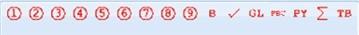
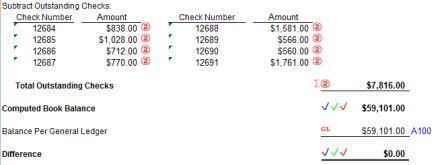
Was $200
$97.00Add to cart
Want to see how the Audit Tickmark toolbar works?
Check out this demonstration video.
As you can see, adding Tick marks (sometimes referred to as check marks) in Excel has never been so easy. This custom toolbar offers you the most popular icons and symbols to carry out your Audit or Accounting review. A sample spreadsheet is also provided for download below.
See how the tick marks in excel look when they are used – Download an example bank reconciliation form with some of the tick marks used in the file.
What does the Audit Tickmark toolbar do?
This Excel audit tick mark toolbar will automatically put one of the above mentioned tick marks into the active cell of your Excel worksheet with the simple click of a button. Once there, the tick mark in Excel is like using any other image in Excel. The image can be moved, made larger/smaller, edited, etc. and will be available if you save and share your sheet with others (even if they do not have the toolbar installed).
What is a Tick mark? Tick marks or check marks in the Excel Toolbar are a series of icons and symbols that can be used to annotate spreadsheets and financial statements. These are extremely useful when preparing or reviewing an audit or accounting document.
How to insert tick mark in excel? Simply click the desired icon and the tick mark will appear in the Active cell of your spreadsheet. It could not be simpler
Audit and Accounting tick marks legend – Use the Toolbar to offer a standard set of annotations so everyone in your team is on the same page! Professional looking documents with ease
Versioning – The audit tick mark toolbar works with all Windows based Excel versions from ’97 onwards. Mac versions of Excel are not supported.
was $200
$97.00Add to cart
The Audit Tickmark toolbar – Excel tick marks at your fingertips
Licensing
License fees are a one-time purchase for each license. Licenses do not expire, and the toolbar will not stop working after a “trial” period. It’s one licience per user, for lifetime use – simple!
If you purcahse multiple licences you will receive one copy of the install file, which may be distributed to other users. However, each user must have a unique license. For bulk licence enquiries or to request a bespoke toolbar, we will always be happy to help. Click here to contact us.
$97.00Add to cart
100% money back Guarantee

No quibble, money back guarantee! Not happy with the Excel Audit Tickmark Toolbar in any way and we will give you 100% of your money back, no questions asked! User satisfaction is at the heart of what we do and so if you buy the toolbar and then decide it’s not for you, simply get in touch within 30 days of purchasing and we will refund you the full purchase price. No risk, No stress.
Trusted by Professionals
We regulary get 5* star reviews from Professionals in Accounting, Finance and Audit roles
Testimonials
Samuel – Audit manager
Excel tick marks were one of those painful little medial tasks that slowed me down. Now i whiz through spreadsheets and they all look great when i’m done.
Jack – Internship
Being able to add a tick mark in excel with no fuss and by not having to ask my colleagues when i need to add a tick mark in excel just makes life easier, its right there on my toolbar and i use it almost daily. My work also looks more professional and its all down to this simple audit add-in toolbar
Abby – Audit Account manager
The Audit Tickmark toolbar now means everyone in my team has access to the same standard set of Audit tick marks and can easily add them as they work through spreadsheets. It really is the most simple way we have found to put a tick in excel. This is a useful tool for auditing firms looking to standardize work papers and improve their audit efficiency using excel tick marks.
Sanjeet – Auditor
The ultimate shortcut for tick marks in excel.
Purchase the Excel Audit Tickmark Toolbar Today!
If you purchase today, not only do you get 50% off the usual price of $200 (now $97) but you will have our peace of mind 100% money back guarantee to ensure you are taking no risk. We find most customers receive great value and make their every day lives easier with this low priced solution. Adding Tick Marks in Excel quickly and easily along with the convenience of having a range of Audit tools on hand when they need them.
The Excel Audit Tickmark Toolbar was developed to make life easier – It is a simple yet elegant solution to an everyday task that many of us do repeatedly throughout our day-to-day work.
$97.00Add to cart

BUY NOW: Save 50% on The Audit Tickmark Toolbar Today!
We want to provide the Best tools for the Best Professionals. If you have a suggestion for our next release, please let us know here
Get your copy of the Excel Tickmark Toolbar below. Pay once, for life! No fuss, No Subscription, No Risk.
$97.00Add to cart