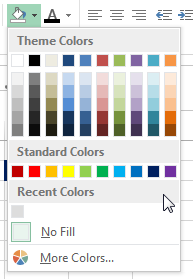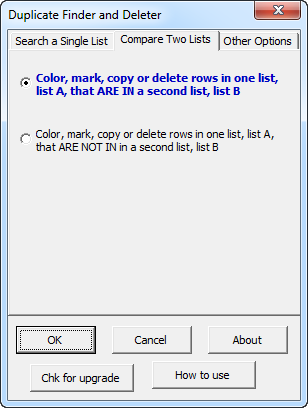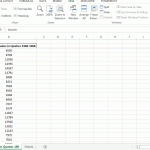Introduction: We have earlier discussed in our posts the essential excel skill that are required to a general spreadsheet user so he can be more productive in his workplace. Today, we will discuss the skills and tools that are of great benefit for accounts especially those into the audit business. Our today's post will cover the following area relating to "most wanted … [Read more...]
Excel based Add-ins to Increase Your Productivity
We will continue with our journey of finding excel add-in that boosts productivity of excel users. In our previous post we discussed excel add-in that are most popular among excel users. Since the list was complete, we will continue with the same topic in this post as well. Duplicate Finder and Delete add in: This is a very handy excel add-in designed to get rid of one of the … [Read more...]
The Best Excel Add Ins For Excel Users
MS Excel's interface has been designed to increase productivity and ease of use. Despite these beneficial features, there are requirements that are not always met by the existing features of excel. These requirements are fulfilled by using VBA as we write macros and add custom menus or we can write excel add-ins. An Excel Add-in a set of code designed to do specific tasks that … [Read more...]
Performing Trend Analysis with MS Excel
Introduction: Excel has wealth of options to perform Trend Analysis. Trend Analysis is a very useful tool for business decision making and is a widely adopted procedure in Sales, Marketing, Finance, Operations and Inventory control. In today’s post, we will learn about options available to us to find the trend in our data and our focus will be mainly on quantities … [Read more...]
Understanding Drop Down List Options for Data Validation
Introduction Excel user are familiar with drop down lists from the time Microsoft used it in their Office Program. The drop down lists were helpful as they are we able to a lot of options, were cascade-able. The value of these dropdowns was multiplied as the options were available through shortcut keys. The Drop Downs, though gone from Excel and Office (Replaced by tabs … [Read more...]