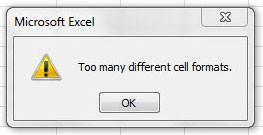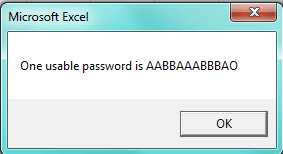If you have ever received the "too many different cell formats" error message in Excel, stop what you're doing, take a look around your workbook and ask yourself "are all these cell formats really useful?" After you answer the inevitable "no", smack yourself in the back of the head for creating such a mess! Just kidding, don't actually smack yourself, but apologize to your … [Read more...]
Transition To Excel 2007
I've gotten a few requests for a way to help transition to Excel 2007 from earlier versions of Excel. As anyone who first tries using Excel 2007 will notice, the traditional File, Edit, View, etc. menus are no longer available. Instead there is a ribbon, which acts like the old menus. To help Excel 2007 newbies make the transition, I've designed a quick reference … [Read more...]
How to Recover Lost Excel Passwords
This article will show you how to recover an excel password to unlock a workbook or worksheet. Let me preface this article by saying that this will not help you recover lost data, or gain access to protected data that you otherwise wouldn't have access to. What it will do is allow you to unlock a password protected worksheet in Excel, for instance, if you have forgot your … [Read more...]
Goal Seek to Break Even
Recently I found myself deciding if I should sell some stock in order to provide a little extra cash to my bank account. I purchased shares of the company's stock four times in various quantities, and at varying prices. Due to the downturn in the stock market recently the prices dropped steadily, so I was able to purchase some of the shares at a low price. The company has … [Read more...]
Changing the Default Color Palette in Excel
Excel, by default comes with a standard pre-selected color palette, which is useful, however there are times when those standard colors just won't do. It's possible that your company's colors are not included in the standard colors found in Excel. If you'd like to use them in your workbook, you'll need to change the standard colors. In order to do this, select Tools … [Read more...]