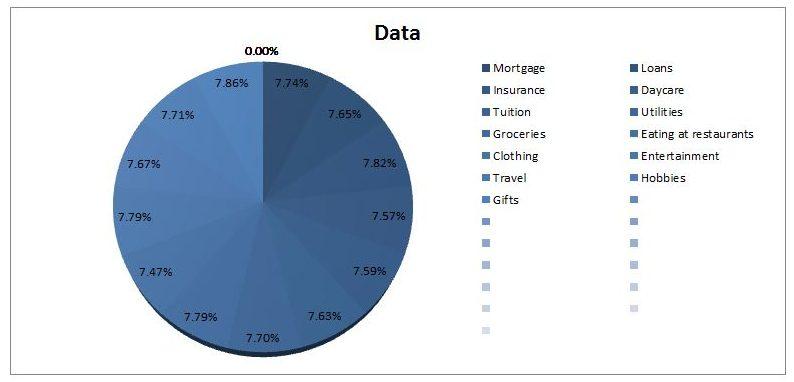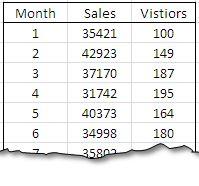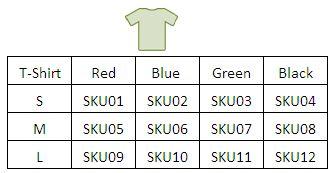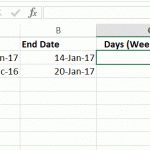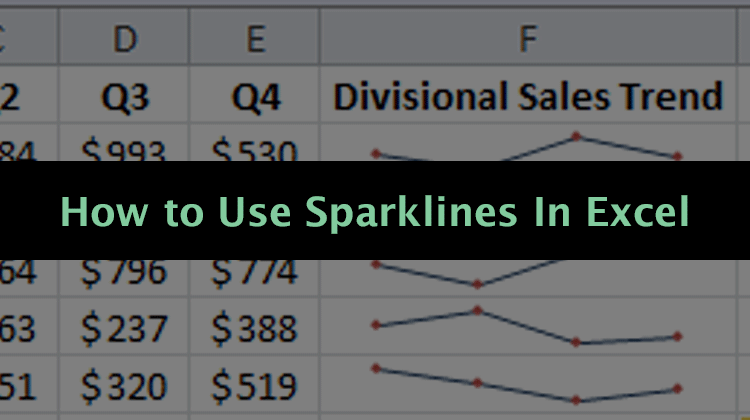Keeping track of your personal finances can be a very painful exercise and prove very difficult to stay on top of. There are a number of online tools available to help in this regard but, more often than not, they aren't tailored to your financial profile or objectives. Using Excel to do this allows for simple customization to your needs without sacrificing the powerful … [Read more...]
How to Create Combination Charts in Excel
Most Excel users know how to create either a bar chart or a line chart to visually show a set of data. One way to really step up your game and graphically show multiple relationships across two or more sets of data is to use a combination chart. This powerful function will allow you to combine a bar chart and a line graph and add a Y-axis (vertical line) to express broader … [Read more...]
Generating Random Data for your Excel Sheets
Whenever you have a formula or macro for a task, you would like it to be tested for some sample data. This sample could be real one – i.e. obtained from the historical record or you may test it with a some fake or random data. When it comes to testing formulas and macros, random data testing is a very common practice because it is not unusual that historical records may be … [Read more...]
How to Use Networkdays in Excel
When to use the Networkdays Function How many days an employee has worked, and should get paid for, has always been a point of concern for an organization. The department responsible for implementing this validation is typically the Payroll department along with Human Resources and other Accounting personnel that prepare the monthly payroll file/report for the company. This … [Read more...]
How to Use Excel Sparklines
Excel Sparklines are a neat feature that was introduced back in Excel's 2010 version. Excel Sparklines gives you a small chart that represents a set of data that can be inserted in a cell for a quick graphical representation of the data. While a Sparkline can be placed anywhere in a spreadsheet it tends to have the most impact if it is placed closer to the data it … [Read more...]