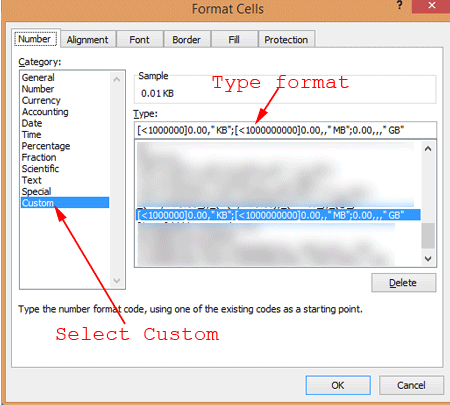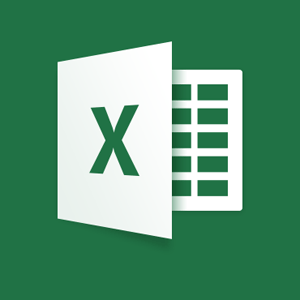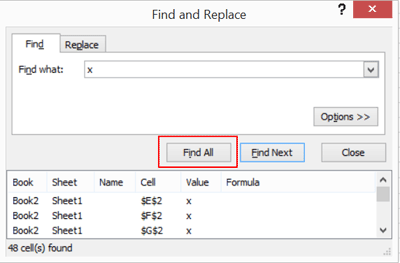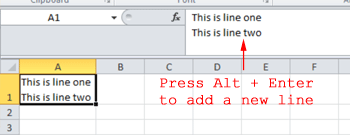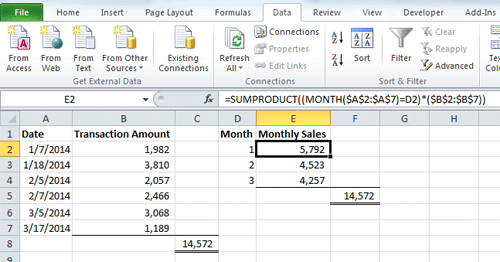Have you ever had a list of files with accompanying file sizes that you wanted to use in some sort of calculation such as adding up the file sizes, averaging them, using them in some sort of chart or other calculation? The way we usually read file sizes is with the appropriate size abbreviation such as B (bytes), KB (kilobytes), MB (megabytes), etc. However, this makes it … [Read more...]
Microsoft Excel for iPhone
In today's increasingly mobile world, it seems like the productivity we have grown to associate with our desktop environments should start to migrate over to our mobile world. The Microsoft Excel app for the iPhone, iPad, and iPod touch appears to bridge this gap. Microsoft Excel for iPhone The Microsoft Excel app allows users to view, create and edit spreadsheets in this … [Read more...]
Excel Search Tips
Most programs have a common search shortcut, CTRL+F. This shortcut pops open a search window for you to use in searching through the entire document. Often times, depending on the program, there are specific options. Excel search is no different. Excel Search Tip #1: Find All If you are working with a large set of data, and you need to find all cells containing a particular … [Read more...]
Four Excel Tips to Increase Productivity
Often times we think we know enough about Excel, or any program for that matter, and get set in our ways while preforming a particular task. Sometimes though, we are scratching our heads looking for an easier way to accomplish some of these tasks than what we have always done. Here are four Excel tips that will help increase your productivity and enhance your … [Read more...]
Sum Values In A Month
Sometimes we get data in Excel that makes it somewhat difficult to look at the big picture. For example, you might get a list of transactions with a date and sale price. Let's say you need to sum values in a month to use in some other analysis. With that example, it isn't easy to just look at the data and know that the first 10 rows are January's transactions, the next 12 are … [Read more...]