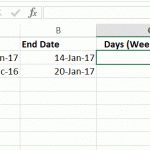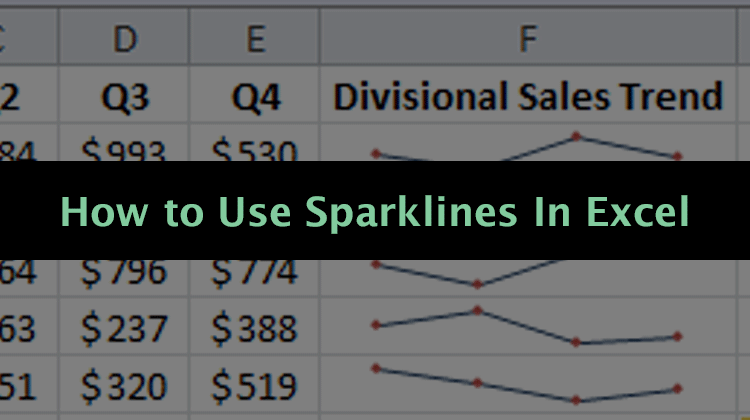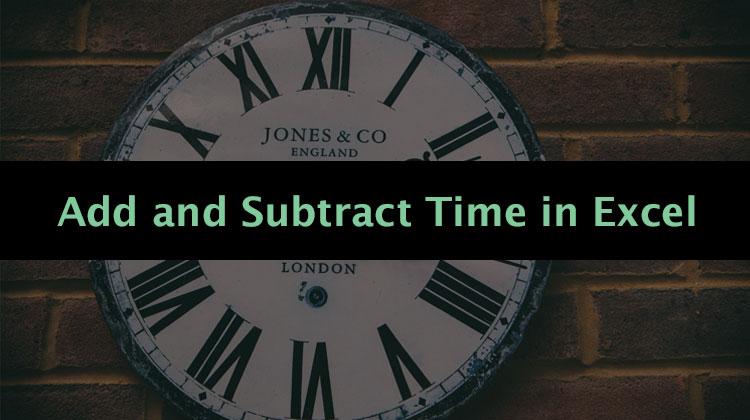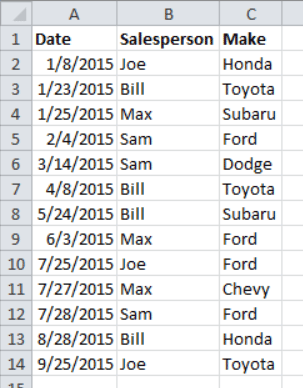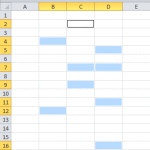When to use the Networkdays Function How many days an employee has worked, and should get paid for, has always been a point of concern for an organization. The department responsible for implementing this validation is typically the Payroll department along with Human Resources and other Accounting personnel that prepare the monthly payroll file/report for the company. This … [Read more...]
How to Use Excel Sparklines
Excel Sparklines are a neat feature that was introduced back in Excel's 2010 version. Excel Sparklines gives you a small chart that represents a set of data that can be inserted in a cell for a quick graphical representation of the data. While a Sparkline can be placed anywhere in a spreadsheet it tends to have the most impact if it is placed closer to the data it … [Read more...]
Adding and Subtracting Time in Excel
Adding and subtracting time in Excel is something that people often times have a difficult time figuring out how to do correctly. Often times you are doing it right, but the results don't seem to be displaying correctly. Other times you may give up doing it the "correct" way and set up an hours column and a minutes column. Then add the minutes, divide by 60, and add it to the … [Read more...]
Count Cells Meeting Certain Criteria
Whenever you are dealing with lists it seems like you always are looking to count how many of a certain item is in the list. Maybe you want to count how many cars were sold by a certain salesperson, or how many times an employee called out sick. Luckily Excel makes it easy to count cells meeting certain criteria just like this. Count cells meeting certain criteria with Excel's … [Read more...]
Type Same Data In Multiple Cells
Have you ever had the need to type the same data in multiple cells in your Excel spreadsheet? If so, you know it can be quite the time consuming process if you have to manually type the data in a lot of cells. Even copying and pasting can be time consuming. Luckily there is an easy way to type same data in multiple cells. How to type same data in multiple cells Select all … [Read more...]