$25.00
Short description
Description
This add-in for Microsoft Excel gives you a toolbar that inserts various Excel audit tick mark icons into your spreadsheet. The audit tick marks included are all red and include the following:
- Circled numbers 1 through 9
- Sigma (for sum of…)
- The letter B (to agree to bank statement)
- Check mark (agrees)
- GL (agrees to the general ledger)
- PBC (prepared by client)
- PY (agrees to prior year)
- TB (agrees to trial balance)
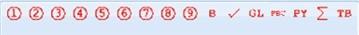
This Excel audit tick mark toolbar will automatically put one of the above mentioned tick marks into the active cell in your Excel worksheet. Once there, the tick mark is like using any other image in Excel. The image can be moved, made larger/smaller, edited, etc.
The audit tick mark toolbar works with all PC Excel versions from 97-2013. Mac versions of Excel are not supported.
Licensing
Each license is valid for use on one computer. You may purchase more than one license by adjusting the quantity purchased at checkout.
License fees are a one-time purchase for each license. Licenses do not expire, and the toolbar will not stop working after a “trial” period.
You will receive one copy of the install file.
This is a useful tool for auditing firms looking to standardize work papers and improve their audit efficiency.
Download an example bank reconciliation form with some of the tick marks used in the file.
Of course, if there are ever any problems, with the add-in, or if you have any questions, we will always be happy to assist you. Click here to contact us.
