Looking to improve your Excel skills? These Excel courses are a sure-fire way to help you develop and grow your technical expertise quickly and conveniently. Whether its a new job or you simply want to swat up on your spreadsheets, these online Excel courses will help you gracefully move up to the next level in terms of Excel and efficiency.
Investing in yourself is always worth while. So what are you waiting for.. pick a course to get learning today.
Microsoft Excel Dashboard Course
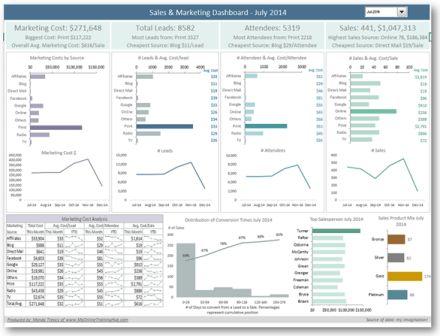 Excel Dashboard Course – Course syllabus
Excel Dashboard Course – Course syllabus
Learn how to create amazing Interactive Excel Dashboards that update at the click of a button or whenever new data is entered into your spreadsheet. They wow everyone and no doubt help to take your career to the next level. Simple techniques to set you apart along with these time-saving snippets will make you a true office hero. 9 hours video tutorials + 3 hours optional related excel training. Check it out
The Complete Power BI Course
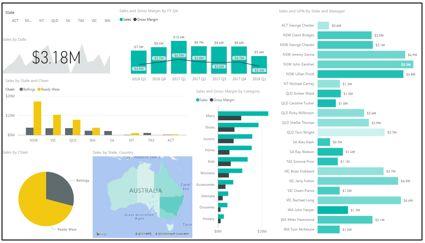 The Power BI Course – Course syllabus
The Power BI Course – Course syllabus
Microsoft Power BI (Business Intelligence) is the latest data visualization tool that will enable you to develop stunning interactive dashboards that bring your data to life. View-able on any device and allowing users to drill down through data interactively is proving invaluable to businesses everywhere and it wont be long before you are expected ton know how to use this. Get a head start today and check out the course details here
The Excel PivotTable Course
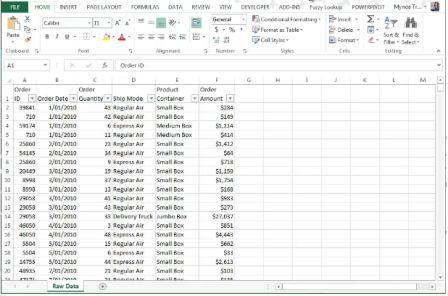 The PivotTable Course – Course syllabus
The PivotTable Course – Course syllabus
Lets face it, Pivot tables are like magic when it comes to Excel and knowing how to use them properly can give you the edge in any business environment. Understand the basics and working through real-life case studies will ensure you are ready for whatever it takes when it comes to your Pivot Tables. Course details here
Excel for Finance Course
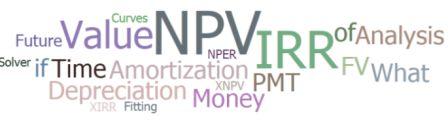 Excel for Finance Course – Course syllabus
Excel for Finance Course – Course syllabus
Learn how to leverage Excel for financial analysis covering Time Value of Money Function, What-if Analysis including Goal Seek and Data Tables, Amortization/Depreciation and an introduction to Solver. This real business case course is practical learning that will pay for itself over and over. Certification for your resume upon completion. Check out the details here