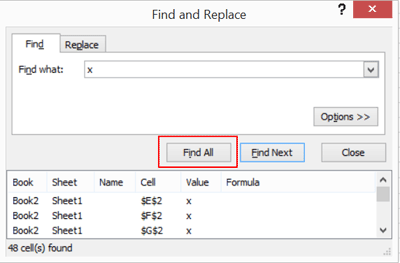Most programs have a common search shortcut, CTRL+F. This shortcut pops open a search window for you to use in searching through the entire document. Often times, depending on the program, there are specific options. Excel search is no different.
Excel Search Tip #1: Find All
If you are working with a large set of data, and you need to find all cells containing a particular word, number, or phrase you can easily find all cells containing the data you need.
Simply hit CTRL+F, type the information you need to find in the “Find what” box, and click the Find All button. A list of cells containing data that matches your search criteria will show up under the search box.