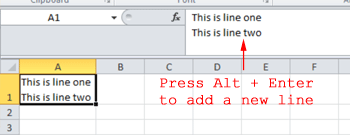Often times we think we know enough about Excel, or any program for that matter, and get set in our ways while preforming a particular task. Sometimes though, we are scratching our heads looking for an easier way to accomplish some of these tasks than what we have always done. Here are four Excel tips that will help increase your productivity and enhance your spreadsheets.
Excel Tip #1: Insert a New Line Inside a Cell
Inserting a new line in Microsoft Word is easy – just hit the Enter/Return button on your keyboard. However in Excel, pressing that button will cause you to move to the next cell down, but won’t insert a new line inside the cell you are typing in.