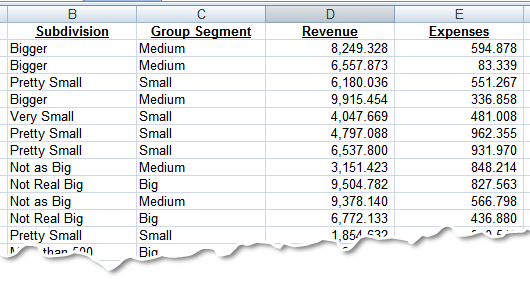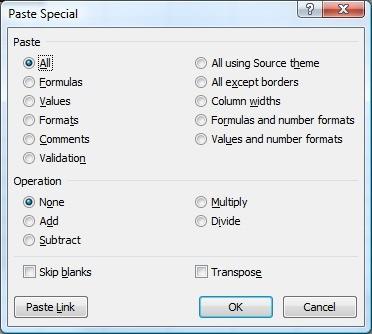Introduction: "Comments" or "Annotations" add a lot of value to data. They are frequently added by programmers to their codes to make them more understandable. Adding appropriate comments to a program or document is a good practice because a programmer or writer might forget, over time, the purpose of the code. For someone who was not part of the project it could be really … [Read more...]
How to Use Paste Special in Excel
Being able to copy and paste a cell's information from one location to another is a great time saving feature, but sometimes you don't need to copy everything from the source cell. Thankfully, Microsoft Excel will allow you to copy a cell and paste only selected information if you wish. The menu below is a screenshot of the Paste Special menu from Excel 2007, which, except … [Read more...]
Adding Comments to Formulas
Adding comments to your worksheet allows you to share your thoughts with other users, or to serve as a reminder for yourself. It's also useful to be able to add comments to a formula, so that you can let other users of your workbook know if you've made a change to the formula, let them know what the result of the formula represents, or share other information about the … [Read more...]
Adding Comments
Adding comments to your worksheet allows you to share your thoughts with other users, or to serve as a reminder for yourself. Right click the cell where you want to insert the comment, and begin typing in the box that appears. Click off the cell and you'll see a little red triangle in the upper right hand corner of the cell where you just inserted a comment. This is a visual … [Read more...]