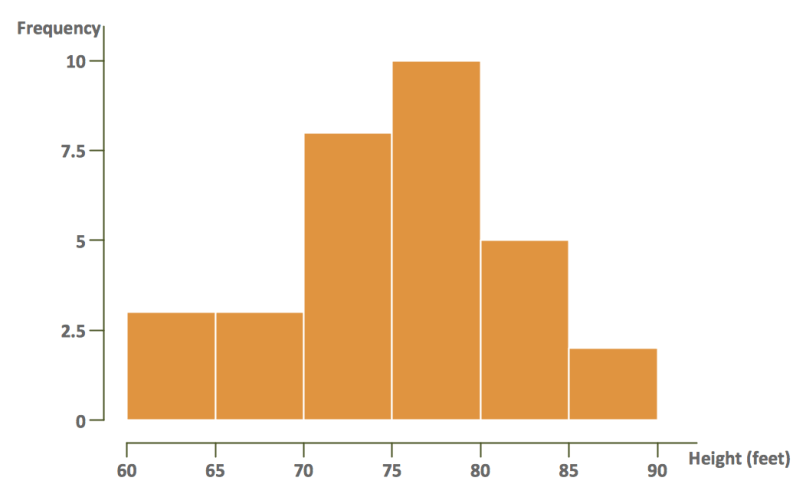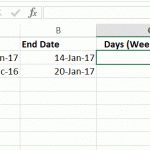Introduction: The data analysts start their analysis by visual examination of the data. This is to see if there are any patterns present or if there is any (apparent) relationship between variables. The data such plotted produced graphs of various types - an Excel Histogram is just one of them. In today’s tutorial, we will learn a little but of theory about histogram, how … [Read more...]
How to Use Networkdays in Excel
When to use the Networkdays Function How many days an employee has worked, and should get paid for, has always been a point of concern for an organization. The department responsible for implementing this validation is typically the Payroll department along with Human Resources and other Accounting personnel that prepare the monthly payroll file/report for the company. This … [Read more...]
Transition To Excel 2007
I've gotten a few requests for a way to help transition to Excel 2007 from earlier versions of Excel. As anyone who first tries using Excel 2007 will notice, the traditional File, Edit, View, etc. menus are no longer available. Instead there is a ribbon, which acts like the old menus. To help Excel 2007 newbies make the transition, I've designed a quick reference … [Read more...]
Microsoft Office 2010
For all of you out there still wondering where the "File" menu is in Excel 2007 and other Office 2007 products, another twist is in store for you. Microsoft announced earlier this week that they are planning on releasing Office 2010, which includes updates to Word, Excel, PowerPoint, Outlook, OneNote, Publisher, Access, SharePoint Workspace (formerly Groove 2007), and … [Read more...]
Remove Personal Information From Excel 2007
Sometimes, it's useful to be able to remove personal information from your workbook, in the event that you're sending the file to someone else, whether it's someone from another company, posting it to a forum, or sending it via email. Excel will, by default, save information such as the author, file title, comments, etc. This information, could be potentially damaging if it … [Read more...]