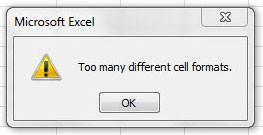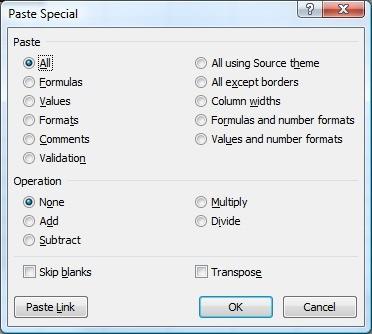If you have ever received the "too many different cell formats" error message in Excel, stop what you're doing, take a look around your workbook and ask yourself "are all these cell formats really useful?" After you answer the inevitable "no", smack yourself in the back of the head for creating such a mess! Just kidding, don't actually smack yourself, but apologize to your … [Read more...]
Changing the Default Color Palette in Excel
Excel, by default comes with a standard pre-selected color palette, which is useful, however there are times when those standard colors just won't do. It's possible that your company's colors are not included in the standard colors found in Excel. If you'd like to use them in your workbook, you'll need to change the standard colors. In order to do this, select Tools … [Read more...]
How to Use Paste Special in Excel
Being able to copy and paste a cell's information from one location to another is a great time saving feature, but sometimes you don't need to copy everything from the source cell. Thankfully, Microsoft Excel will allow you to copy a cell and paste only selected information if you wish. The menu below is a screenshot of the Paste Special menu from Excel 2007, which, except … [Read more...]
Hide/Unhide Columns
On occasion, you might find yourself creating a spreadsheet that has multiple columns all set up in a consistent format (i.e. quarterly sales figures for the past 5 years). As time goes on, you may add/remove data to the spreadsheet as needed. This may result in some columns not being used (i.e. in April only the first quarter's information will be filled out for the current … [Read more...]
Highlight Alternating Rows With Conditional Formatting
You can apply conditional formatting to your sheet that will allow you to format every other row however you specify. Select the area where you want to highlight alternating rows. Go to the Format menu and select Conditional Formatting. For Condition 1, select "Formula Is", and type in "=MOD(ROW(),2)=0" if you want to highlight every even row, or type … [Read more...]