Excel Tip #7: Use Auto Formatting
When you first start to type data into Excel it looks pretty plain. Everything is the same black text on a white background, which can be difficult to read especially if there is a lot of data.
Manually formatting a table with alternating colored rows is possible, but can also be inconvenient if you need to change the styles at some point.
Instead, use one of Excel’s pre-set styles to format your table quickly.
- Click a cell inside the table.
- Click the Format as Table button in the Styles group on the Home tab.
- Choose a table style.
- Confirm the data range Excel selected is correct. (Note if there is a header row, check the My table has headers box).
- Click OK.
Your table will now have a nice neat style. You can change the style easily by repeating steps 1-3 above.
Also, by default the table will have filters applied, which may not be desired. You can turn off the filters by clicking the Filter button in the Sort & Filter group on the Data tab.
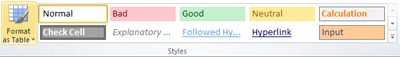
Need to format just a few cells?
Choose from one of the styles in the Style group on the Home tab. Since the styles are predefined, you can quickly apply a consistent format to any cells that need it.
This makes it easy to highlight and distinguish cells that require user input versus cells that are calculated using a formula.