Use Keyboard to Apply Formats in Excel
Many Office users are familiar with the common Ctrl + B, Ctrl + I, Ctrl + U to bold, italicize, or underline a selection of text. You can use these formatting tools in Excel, but you can also use a few other shortcuts that aren’t used in other Office products.
The screenshot below shows the effect of a few lesser known, as well as some well known keyboard shortcuts in Excel.
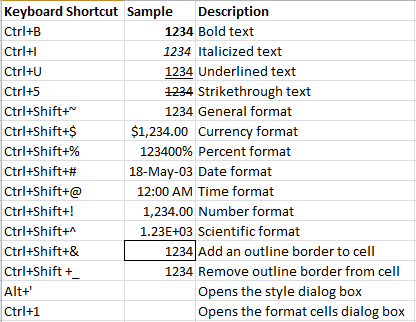
Knowing these shortcuts can save you a lot of time so you don’t have to keep switching back to the Home tab to format your data – especially if you find yourself using another tab quite frequently.