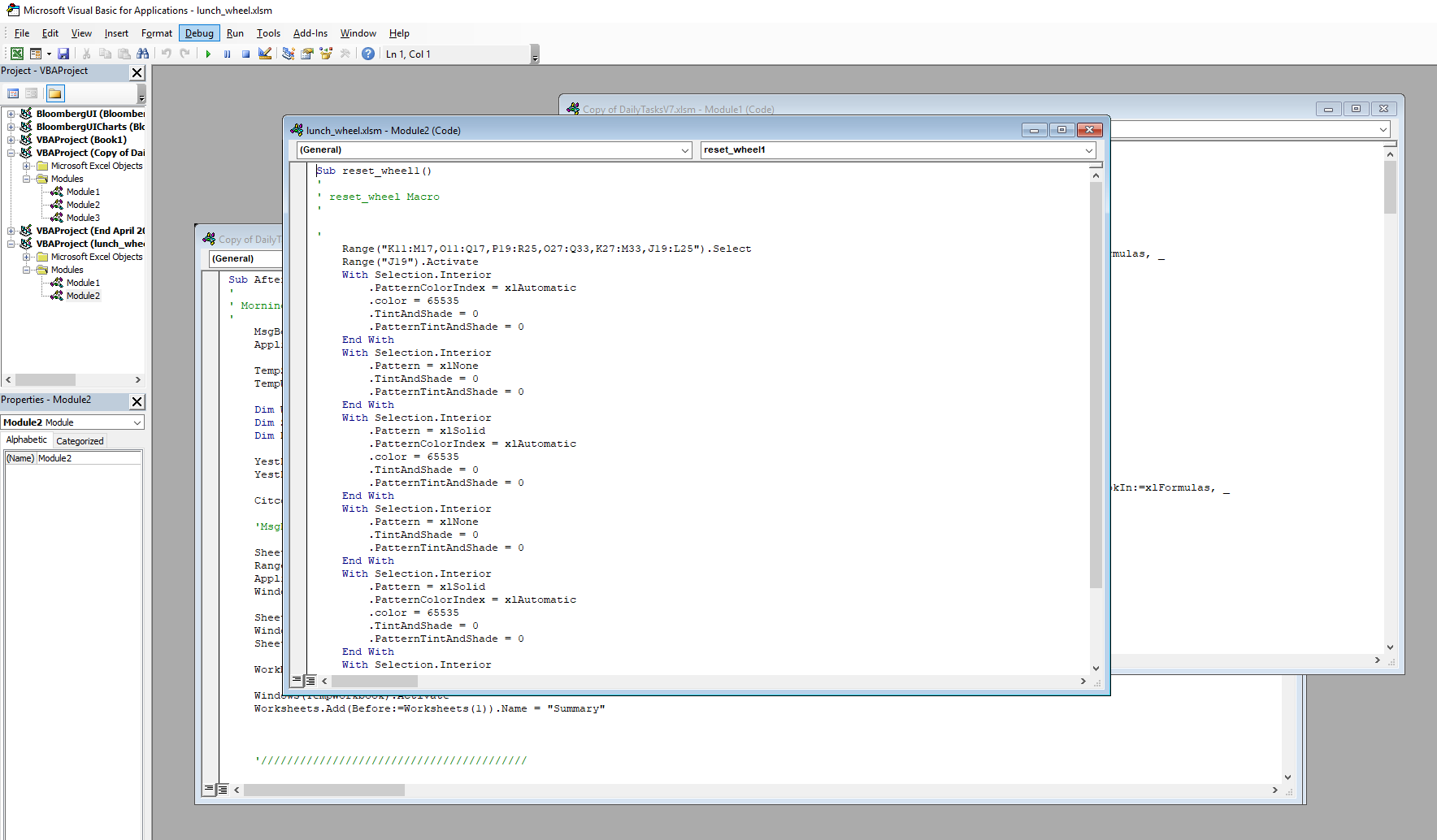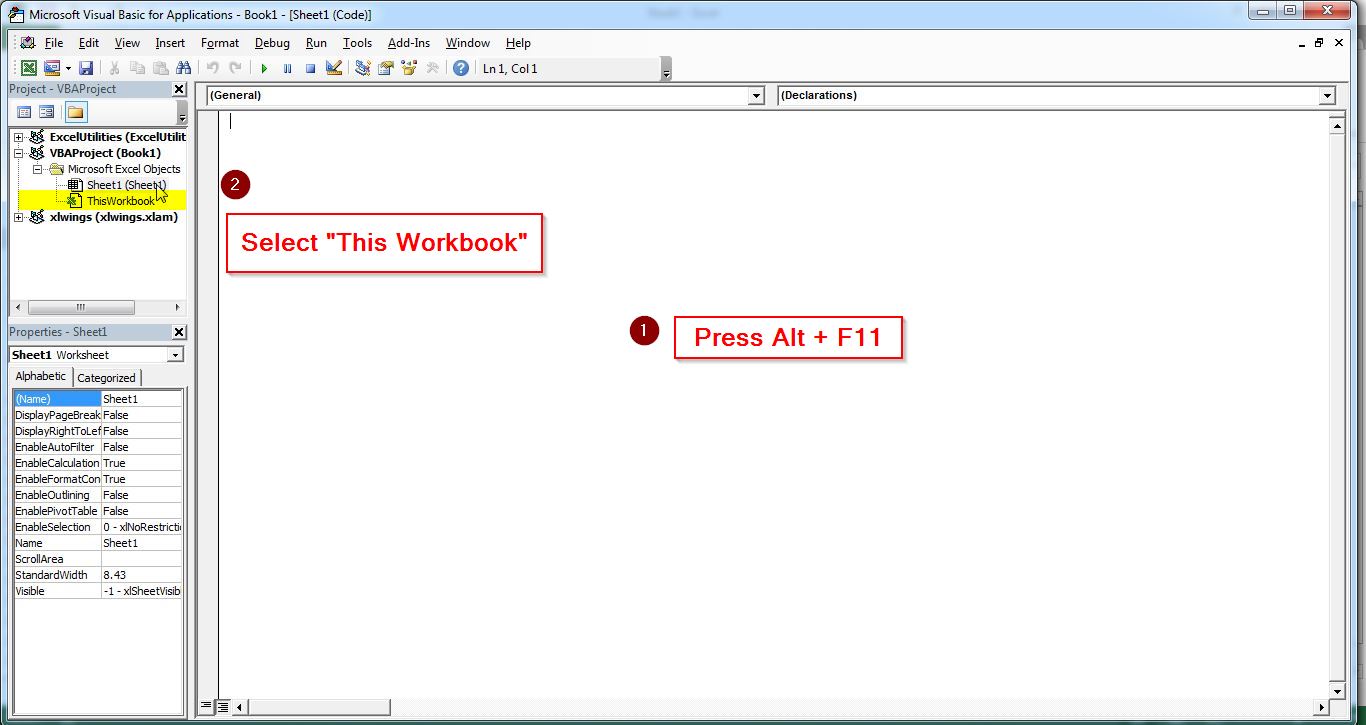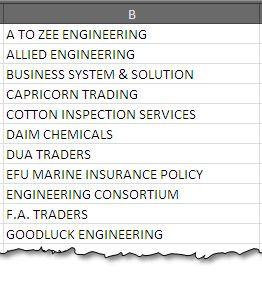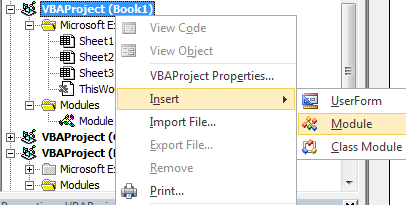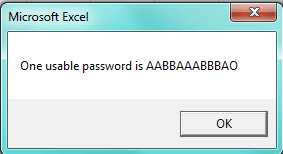Excel VBA is a powerful tool which enables the automation of tasks in Excel. It can be used to automate many repetitive tasks along with more complex applications. This quick tip guide shows you how to open the Excel Visual Basic Editor (aka Excel VBA Editor) and get started with VBA programming in Excel. Having access to the VBA editor lets you write your own VBA code or … [Read more...]
Introduction to VBA for MS Excel
Introduction: We use programming language to build applications that we use in our work and domestic lives. This is true for almost every computer application that we use. There are numerous languages out there, that are at the disposal of the programmers that use them for various purposes. The language that is used to add more functionality to MS Office, or is used as a … [Read more...]
Using Userform and VBA to get Dynamic Data Validation
Lists are one the commonly used features of Excel. We use them to choose amongst the already selected choices and to avoid repetitive typing. One of the methods to do this is to use Dropdown menu from the Data Validation Option under Data Tab. Though this is realistic and practical option it lacks one feature that I really need – auto completion. If it has been present to … [Read more...]
Delete Every Other Row in Excel
Sometimes you will copy and paste data into a worksheet from another file, a web page, or some other source that isn't formatted the way you want it. Often times there is extra irrelevant data like row numbers or other miscellaneous information that gets added in when you paste the data. If the unneeded data is on it's own row, you can delete every other row easily with the … [Read more...]
How to Recover Lost Excel Passwords
This article will show you how to recover an excel password to unlock a workbook or worksheet. Let me preface this article by saying that this will not help you recover lost data, or gain access to protected data that you otherwise wouldn't have access to. What it will do is allow you to unlock a password protected worksheet in Excel, for instance, if you have forgot your … [Read more...]