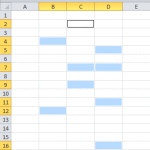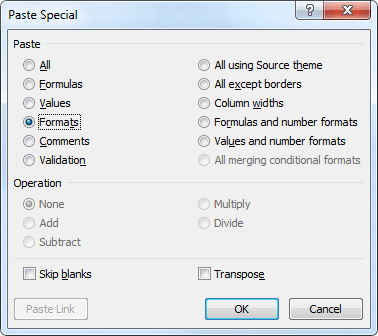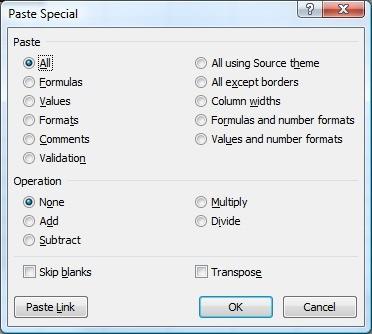Have you ever had the need to type the same data in multiple cells in your Excel spreadsheet? If so, you know it can be quite the time consuming process if you have to manually type the data in a lot of cells. Even copying and pasting can be time consuming. Luckily there is an easy way to type same data in multiple cells. How to type same data in multiple cells Select all … [Read more...]
7 Excel Formatting Tricks
Microsoft Excel, like any other Office product offers it's users simple and intuitive ways to format your data. Many of these formatting options are great for using once or twice, but what if you find yourself needing the same format dozens of times, or need a format that doesn't exist? The following Excel formatting tricks will help you work more efficiently. … [Read more...]
How to Use Paste Special in Excel
Being able to copy and paste a cell's information from one location to another is a great time saving feature, but sometimes you don't need to copy everything from the source cell. Thankfully, Microsoft Excel will allow you to copy a cell and paste only selected information if you wish. The menu below is a screenshot of the Paste Special menu from Excel 2007, which, except … [Read more...]