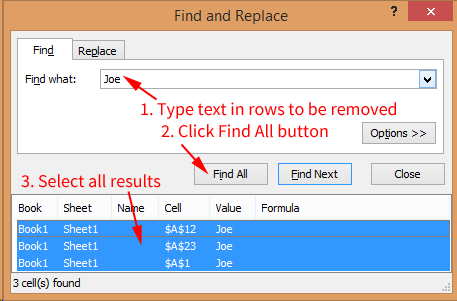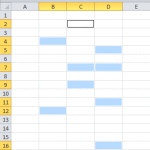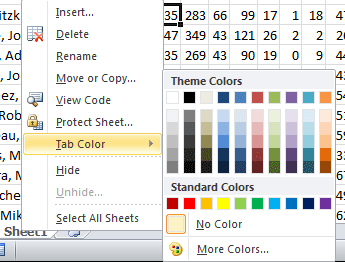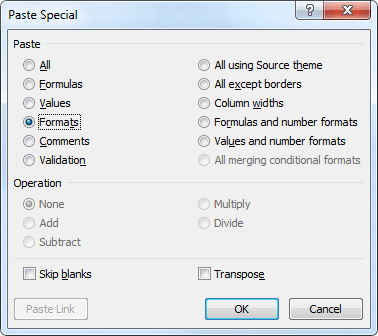Recently I had some data from a website that was poorly formatted, but I needed to get it into a spreadsheet to work with. When I copied the data into the spreadsheet, I needed to remove all of the rows that contained certain irrelevant data, such as repeated header fields. Other use cases might require you to delete any rows containing someone's name, a location, or some … [Read more...]
Type Same Data In Multiple Cells
Have you ever had the need to type the same data in multiple cells in your Excel spreadsheet? If so, you know it can be quite the time consuming process if you have to manually type the data in a lot of cells. Even copying and pasting can be time consuming. Luckily there is an easy way to type same data in multiple cells. How to type same data in multiple cells Select all … [Read more...]
10 Excel Tips For Increased Productivity
Microsoft Excel has tons of uses available to its users. But not everyone knows all the features that Excel has to offer. Some Excel tips will help you instantly become more productive, or use Excel more efficiently. Click through to see our top 10 Excel tips. … [Read more...]
7 Excel Formatting Tricks
Microsoft Excel, like any other Office product offers it's users simple and intuitive ways to format your data. Many of these formatting options are great for using once or twice, but what if you find yourself needing the same format dozens of times, or need a format that doesn't exist? The following Excel formatting tricks will help you work more efficiently. … [Read more...]
3D Sum Formula Reference
On occasion, it is useful to keep track of similar data in separate worksheets. Data such as monthly, quarterly, or annual financial information isn't always best to show in one spreadsheet. However, there may be times when you want to see a total of the data on each worksheet. The 3D Sum Formula will let you easily add up data across the worksheets without having a long … [Read more...]