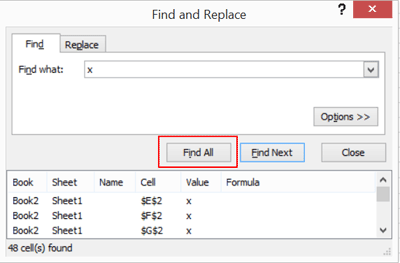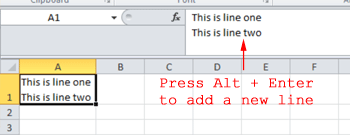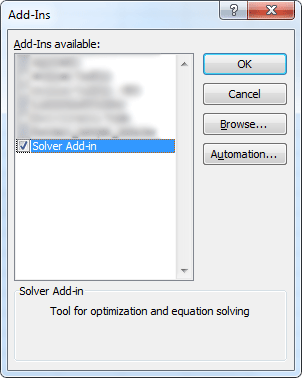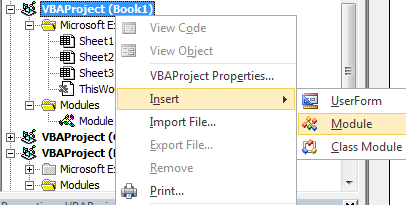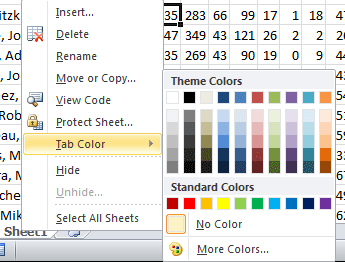Most programs have a common search shortcut, CTRL+F. This shortcut pops open a search window for you to use in searching through the entire document. Often times, depending on the program, there are specific options. Excel search is no different. Excel Search Tip #1: Find All If you are working with a large set of data, and you need to find all cells containing a particular … [Read more...]
Four Excel Tips to Increase Productivity
Often times we think we know enough about Excel, or any program for that matter, and get set in our ways while preforming a particular task. Sometimes though, we are scratching our heads looking for an easier way to accomplish some of these tasks than what we have always done. Here are four Excel tips that will help increase your productivity and enhance your … [Read more...]
How to Use Solver in Excel
Solver is an add-in tool that lets you find solutions to various problems. You can use solver in Excel to run through "what-if" scenarios that might help you determine the best course of action. The "best" answer will be different for each problem, and might include maximizing profits, reducing cost, or producing the best use of resources. Before we continue, you should … [Read more...]
Delete Every Other Row in Excel
Sometimes you will copy and paste data into a worksheet from another file, a web page, or some other source that isn't formatted the way you want it. Often times there is extra irrelevant data like row numbers or other miscellaneous information that gets added in when you paste the data. If the unneeded data is on it's own row, you can delete every other row easily with the … [Read more...]
10 Excel Tips For Increased Productivity
Microsoft Excel has tons of uses available to its users. But not everyone knows all the features that Excel has to offer. Some Excel tips will help you instantly become more productive, or use Excel more efficiently. Click through to see our top 10 Excel tips. … [Read more...]