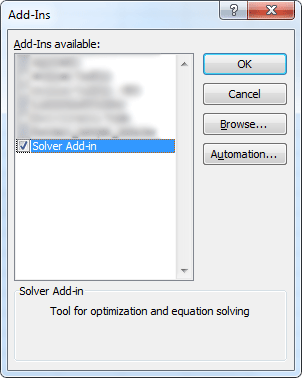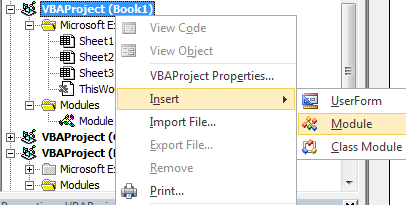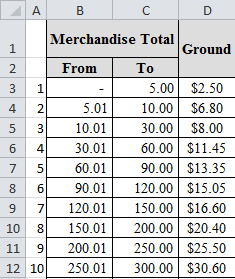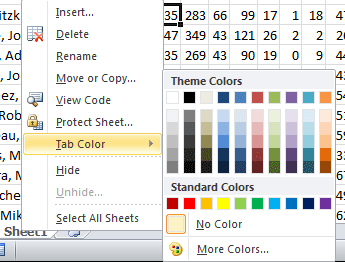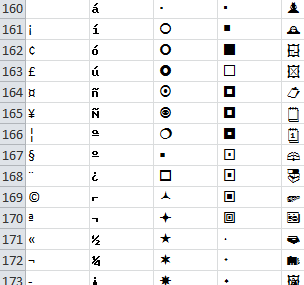Solver is an add-in tool that lets you find solutions to various problems. You can use solver in Excel to run through "what-if" scenarios that might help you determine the best course of action. The "best" answer will be different for each problem, and might include maximizing profits, reducing cost, or producing the best use of resources. Before we continue, you should … [Read more...]
Delete Every Other Row in Excel
Sometimes you will copy and paste data into a worksheet from another file, a web page, or some other source that isn't formatted the way you want it. Often times there is extra irrelevant data like row numbers or other miscellaneous information that gets added in when you paste the data. If the unneeded data is on it's own row, you can delete every other row easily with the … [Read more...]
VLOOKUP Price Ranges in a Table
Recently, I was working on a budget for a class that I was putting together. Most of the expenses that would be incurred were fairly straightforward and would increase in proportion to the number of students that were in the class. For example, student manuals cost $11 per student. Easy enough to find out the total student manual cost by multiplying by the number of students, … [Read more...]
10 Excel Tips For Increased Productivity
Microsoft Excel has tons of uses available to its users. But not everyone knows all the features that Excel has to offer. Some Excel tips will help you instantly become more productive, or use Excel more efficiently. Click through to see our top 10 Excel tips. … [Read more...]
Return all Characters in a Font
When you use a regular keyboard, you get plenty of options when it comes to the characters you get to type. In most cases the upper and lowercase letters, 0-9, and all of the symbols available to you will provide plenty of flexibility in your typing. On occasion though you might find yourself stuck on an American keyboard needing to type the British Pound (£), or Euro (€) … [Read more...]